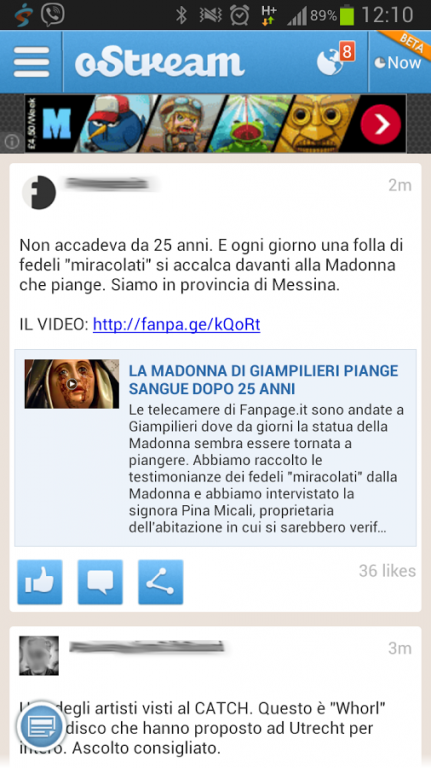oStream - Offline for Facebook 4.2
Free Version
Publisher Description
Would you like to use Facebook when your internet connectivity is offline? Do you often have connectivity problems? Is Facebook app slow on your mobile?
Then oStream is your solution.
oStream automatically synchronize your most important Facebook content on your smartphone, making it always and instantly available.
Using oStream you can:
★ Interact with your profile, groups and pages and leave comments even when you are offline. oStream automatically updates, so you will always see latest informations.
★ Instantly see your news feed, without loading times and delays.
***
Is oStream a complete Facebook alternative?
No, oStream doesn't support messaging, events, page administration and many advanced features.
oStream is not meant to be a full featured alternative to your Facebook experience, instead oStream is a super light application which lets you interact in super fast and in any connectivity condition with your most important Facebook content: your news Feed, your notifications, your profile and the profiles of your most important connection.
oStream synchronize your Facebook content directly on your smartphone: if you know that the content you want to check is already there you will be more likely and more happy to check it :)
***
oStream has been Featured on the most important internet magazines!
XDA http://goo.gl/Fw6WM
Chip http://goo.gl/TeXK9
Redmond Pie http://goo.gl/QVH5O
Andro4All http://goo.gl/fy0or
AndroidZone http://goo.gl/RO0nW
AllFacebook http://goo.gl/2hsTO
Fanpage http://goo.gl/Wx0XY
Tuttoandroid http://goo.gl/l7Qqb
Corriere del Mezzogiorno http://goo.gl/9qDan
About oStream - Offline for Facebook
oStream - Offline for Facebook is a free app for Android published in the Chat & Instant Messaging list of apps, part of Communications.
The company that develops oStream - Offline for Facebook is Stefano Pochet. The latest version released by its developer is 4.2. This app was rated by 1 users of our site and has an average rating of 3.0.
To install oStream - Offline for Facebook on your Android device, just click the green Continue To App button above to start the installation process. The app is listed on our website since 2016-06-17 and was downloaded 131 times. We have already checked if the download link is safe, however for your own protection we recommend that you scan the downloaded app with your antivirus. Your antivirus may detect the oStream - Offline for Facebook as malware as malware if the download link to com.ostreamapp2 is broken.
How to install oStream - Offline for Facebook on your Android device:
- Click on the Continue To App button on our website. This will redirect you to Google Play.
- Once the oStream - Offline for Facebook is shown in the Google Play listing of your Android device, you can start its download and installation. Tap on the Install button located below the search bar and to the right of the app icon.
- A pop-up window with the permissions required by oStream - Offline for Facebook will be shown. Click on Accept to continue the process.
- oStream - Offline for Facebook will be downloaded onto your device, displaying a progress. Once the download completes, the installation will start and you'll get a notification after the installation is finished.